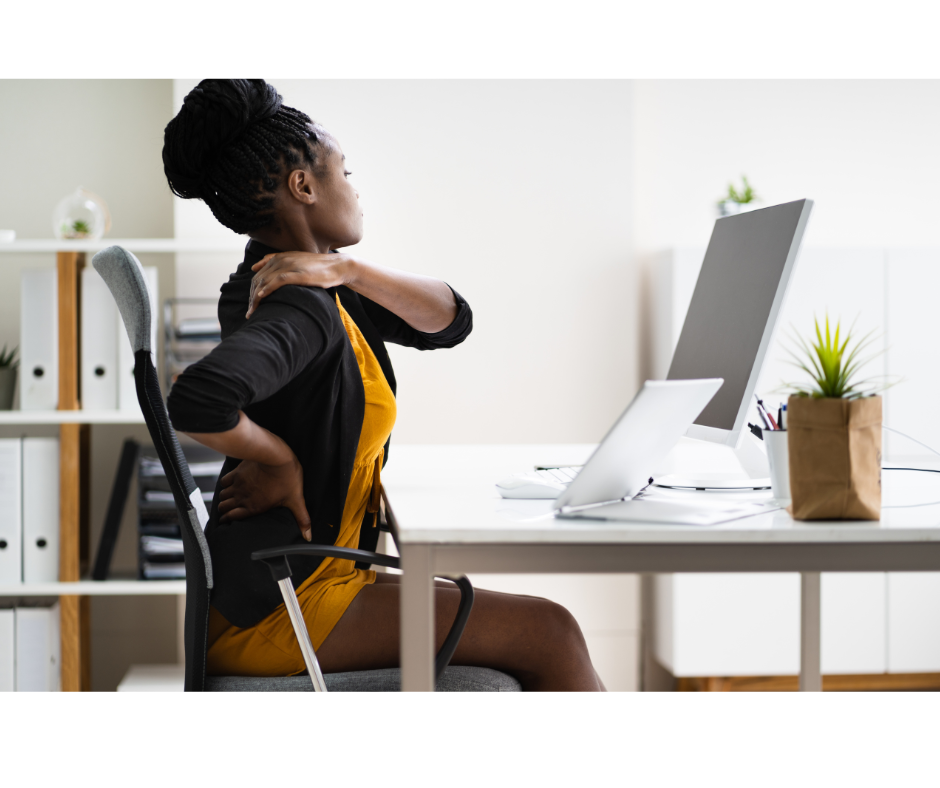Office ergonomics refers to the science of designing office spaces, equipment and furniture to suit the human body. It is a system that focuses on minimizing physical stress and discomfort in the workplace.
Ergonomics is all about creating an environment that allows you to work more efficiently, safely and comfortably. Your office ergonomics should be designed in such a way that it allows you to perform your tasks with the right posture and movement patterns.
The most common problem associated with sitting at the desk is back and neck pain. You need to be aware of your posture while working so that you can avoid these problems.
Most of the common questions that have been asked many times are what kind of chair is good for me? There is no perfect chair but the chair has to be right for you. For that you need to buy a chair with multiple different adjustments so you can customize to your needs.
How to set up your office space?
The first thing you need to do is make sure that your desk, chair and computer are properly set up. This will help you maintain good posture while sitting down at your desk. Make sure that your back is straight against the chair when sitting down, with feet flat on the floor and knees at 90 degrees. Also make sure that your feet are not dangling off the end of your chair and that there is enough room between you and your desk so that you have room for all of your papers and other items.
What kind of chair is better for office ergonomics?
If you want to improve your posture while sitting, then you need a chair that supports your body in an optimal position throughout the day. A good chair should have adjustable height and armrests as well as lumbar support. It should also have wheels or casters so that it can be moved easily around the office space. The ideal chair should be adjustable for height, adjustability of arms, seat depth adjustment (if possible), tilt adjustment (if possible), backrest angle adjustment (if possible), tilt lock (if possible), armrest width adjustment (if possible) and seat depth adjustment (if possible).
Ergonomic assessments are used to determine whether workstations are designed according to ergonomic principles and if problems exist that could be causing discomfort or injury.
The most common problems found in offices are:
Incorrect chair height: Your feet should rest flat on the floor when sitting in your chair. If you need a footrest, use a small one (under 5 inches) or even a few books instead of a tall one (over 10 inches).
Poorly adjusted chair: The backrest should support your lower back and keep your body in a relatively upright position so that your ears line up over your shoulders when standing straight up (see illustration). The seat should be adjusted so that when you sit down, there is no gap between your thighs and hips (see illustration). Your feet should rest flat on the floor when sitting in your chair. If you
Being in one position too long: Even with the best ergonomic environment ,your body needs to break, people forget to perform chair stretches or look away from the screen periodically. Back and neck stretching every 2 to 3 hours really helps to reduce stiffness and avoid strain on your joints.
Also remember the 20/20/20 rule, every 20 minutes ,look away for 20 secs , 20 ft away.
If you follow ergonomics and proper stretching regularly , you can not only avoid stiffness and pain but also improve your productivity.
We can also help you to understand your personal desk space, you can book your discovery session to know more about office ergonomics.